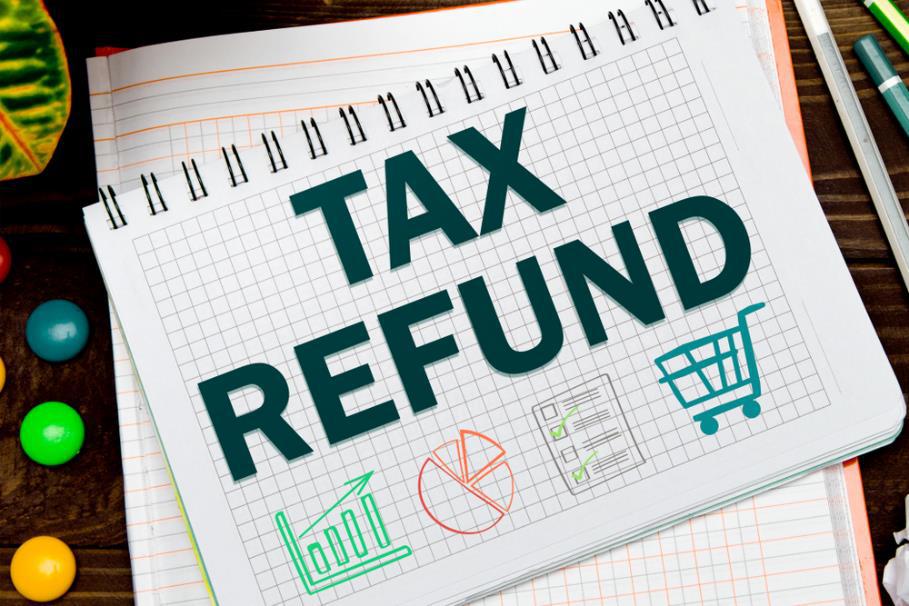If you want to file income tax return for free then you are at the right place because in this blog post you will get to know about the process of filing income tax return for free.
Income Tax Return Filing for Free
If you want to file your ITR for free then you have to just visit to Income Tax website through your PC or Laptop and have to follow the steps given below.
- Create a profile on Income Tax website by using your PAN and Aadhar Details along with valid mobile number and email id
- Visit the official Income Tax e-filing website and click on ‘Login’.
- Enter your PAN in the User ID section and click on ‘Continue’.
- Check the security message in the tickbox and enter your password.
- After login go to profile section and link your all active bank accounts with the income tax portal through my profile section.
- Click on the ‘e-File’ tab, then select ‘Income Tax Returns’, and finally choose ‘File Income Tax Return’.
- For the current financial year (FY 2023-24), select Assessment Year (AY) 2024-25.
- Choose the appropriate status (individual, HUF, etc.).
- Based on your income and other criteria, select the relevant ITR form type (e.g., ITR-1, ITR-2, etc.).
- Fill the relavant information in the form
- Review the pre-filled details such as salary income, TDS, deduction details, etc.
- Make any necessary corrections or additions.
- After completing the form, e-verify your ITR using any of the available methods (Aadhaar OTP, net banking, etc.).
- And finaly submit it.